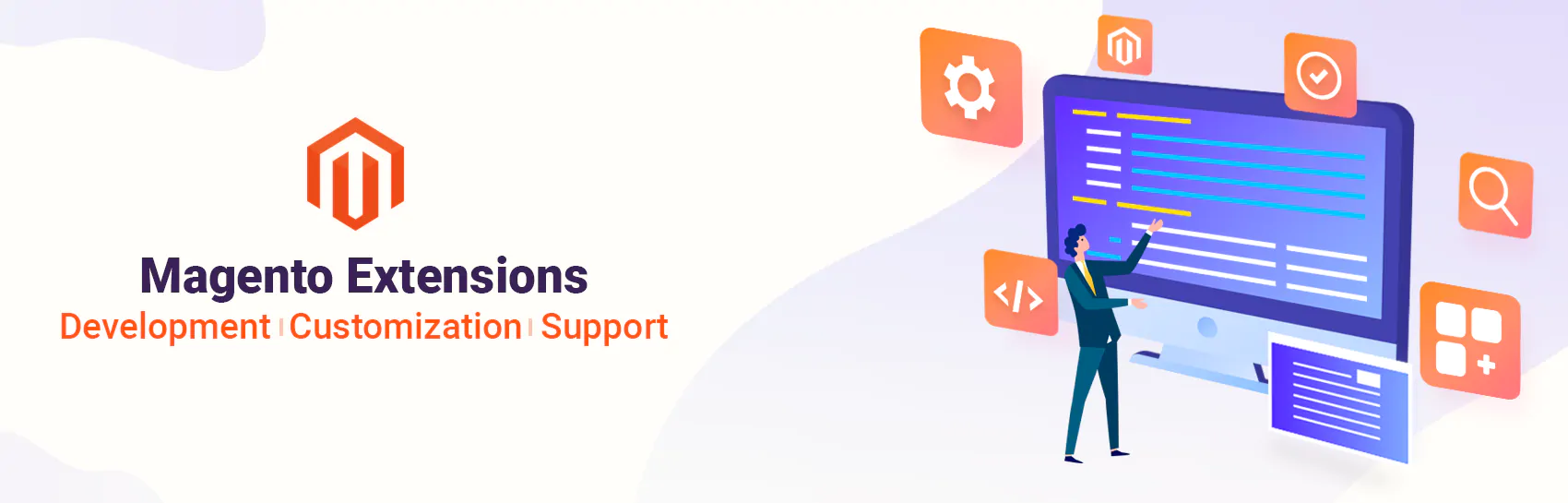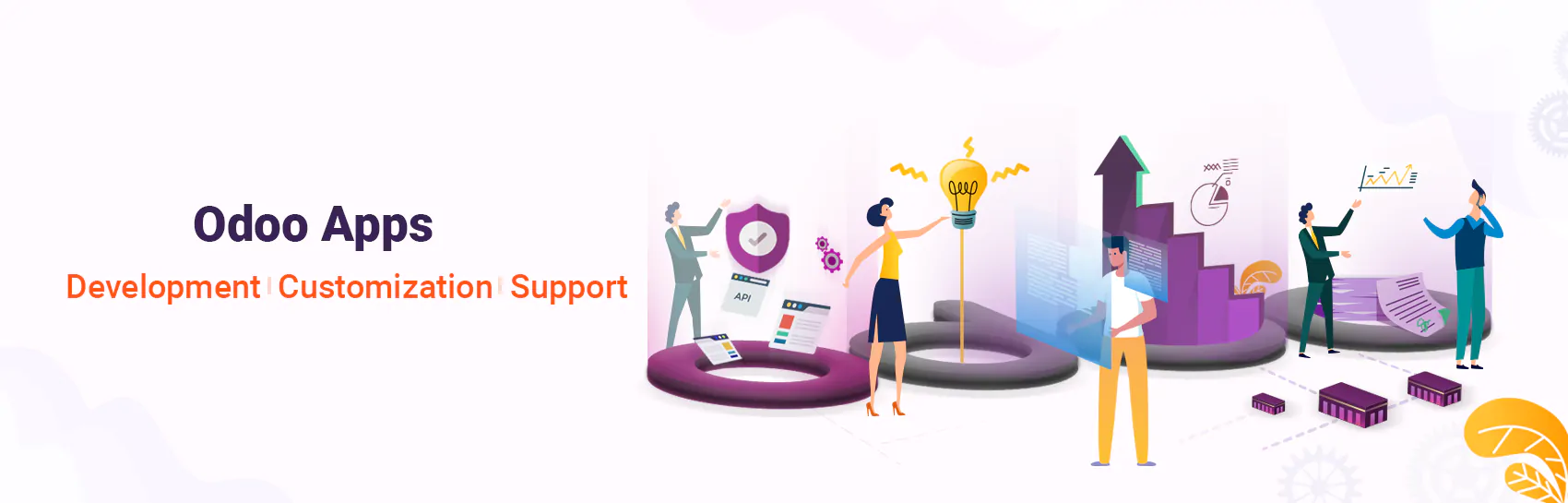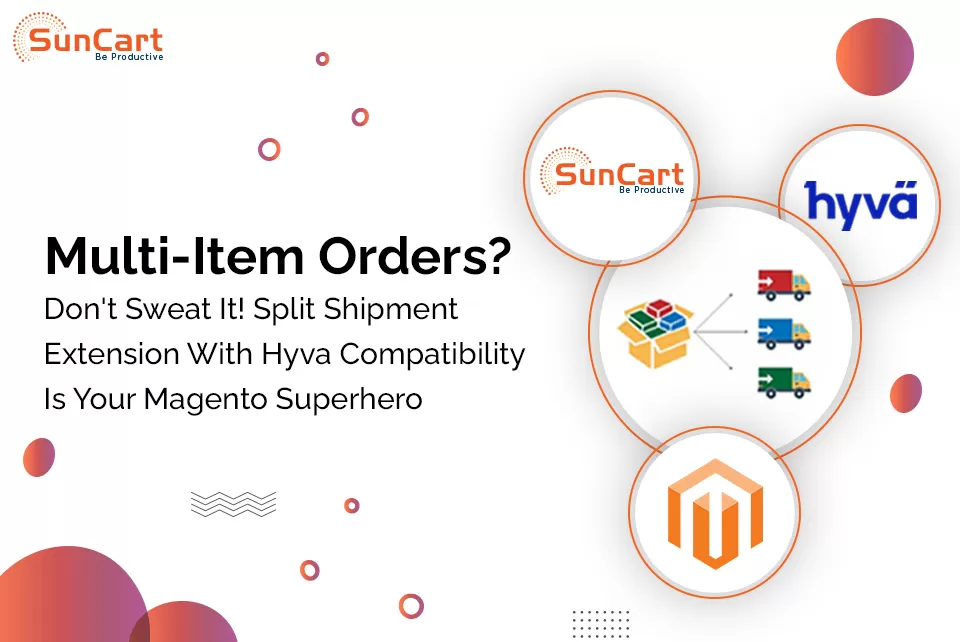We use cookies to make your experience better. By continuing to visit this website you agree to our use of cookies. More information can be found in our Privacy Policy.
Of Experience
Happy Clients
Extensions/Plugins/ ODOO Apps
Our Team
SUNCART E-Commerce Development
SunCart, A Product based Modern E-Commerce Platform for All the needs of E-Commerce merchants and Enterprise Businesses. SunCart extends your shoppable experience to the next level, including best feature rich technology products, solutions, and platforms.
SunCart is offering a wide range of Top-Notch Products and High-Quality solutions such as Extensions, WooCommerce Plugins, ODOO Apps, Web & Mobile Apps, Cloud-based Apps, Enterprise Apps, POS Systems, and CRMs. SunCart is providing well developed, cost-effective, scalable, and high-performance solutions to ensure the current industry experience and client satisfaction.
- multi-channel
- multi-store
- online retail
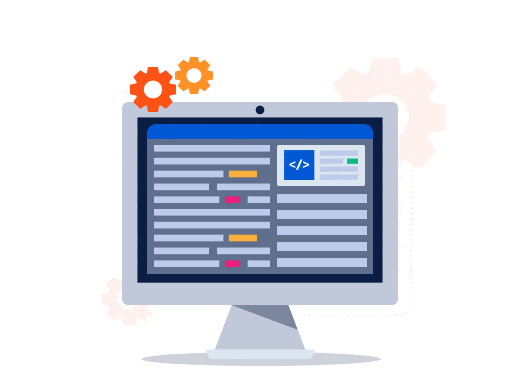
Our Esteemed Customers
Magento® 2 Extensions
Choose Magento 2 Extension Developed and tested with great care. Boost your E-Commerce business with SunCart Magento 2 Extensions and make your customer happy. Check out our latest extensions for the Split Order on Checkout, Login with Mobile number, Split Shipment, Events Ticket Booking System and many more. Kindly have a look.
- Advance Fee on Checkout extension charges an additional fee on orders to increase revenue and profitability. This additional fee can be used to cover the costs associated with processing, shipping, and handling the order, as well as any other costs related to fulfilling the order.$99.00
- $49.00
Selective Product Guest Checkout is a feature that allows customers to make a purchase without creating an account or logging in. With this option, users can quickly and easily buy a specific product as a guest, bypassing the registration process. It provides a convenient and frictionless shopping experience for customers who prefer not to create an account or who are making a one-time purchase.
- $149.00
Conditional Payment is specially designed for those who want to show payment methods on some condition basis.
Conditional payment methods do not create new payment methods. You can use it to conditionally include existing payment methods based on various parameters such as selected billing/shipping country, the order total amount, and the current customer group.
- $49.00
Online shopping requires trust in the merchants, and many customers don't feel comfortable saving their contact information during their first visit to a new store. Forcing users to sign up for an account on the website for using certain features has been shown to decrease conversion rates.
- $99.00
In Magento, shipping and payments methods are only enabled for the level of the Website and only you can configure some settings for store view such as shipping title, shipping method name, displayed Error Message of Shipping, payment title, and payment instructions.
- $99.00
This product is specially build for a customer centric approach to show more information about the product. Usually when customers have any doubt, question and inquiry they always look for more information to check this out on the product page.
But when they do not find any meaningful information they want someone who can answer their questions.
This product provides functionality to customers to post questions on the product page if they have any.
WooCommerce Plugins
Find the wide range of customer-centric WooCommerce plugins with SunCart. You can find standard WooCommerce Plugins which are designed according to customer’s WooCommerce mods. Check out our latest WooCommerce plugins for creating a better experience for customers.
- $49.00
Multiple Email Recipient” plugin helps to Send additional email addresses that can be used as email recipients for WooCommerce new order and cancelled order emails. You can select which type of order email you want to have with up to five email recipients (Bcc) via the settings.
- $99.00
A store owner might like to see orders related to the warehouse only. This plugin helps split into multiple orders as per the number of warehouses in that particular order. This plugin works as per assigned warehouse products in the backend.
- $49.00
“Delivery Date and time” plugin helps buyers with a possibility to be demanding about their delivery wishes and set the desired time interval.
This plugin helps to choose desirable delivery time periods to receive orders with the Delivery Date And Time plugin. This Inform to visitors about available dates and time for delivery.
- $25.00
With the help of this plugin , the store managers can manage their order numbering using prefixes, suffixes and any combination of numbers, letters and date/time variables and with fluent change counter increment step it protects your business data from competitors and attracts more customers.
- $99.00
"Split Backorders plugin automatically creates a separate order with status “Backorders” for the products that are not in stock(products on backorder)"
- $129.00
“Split order by weight” Plugin can split an order automatically into multiple orders based on the weight of the items in the cart. This works as per the best fit method as per products into the cart. The customer will receive different order ids for their ordered cart. With different order ids, customers can view all the order ids in their Order History and track each item separately.
ODOO Apps
Find the wide range of customer-centric ODOO apps with SunCart. You can find standard ODOO apps which are designed according to customer’s ODOO mods. Check out our latest ODOO apps for creating a better experience for customers.
- $249.00
In Market, Multiple users are using Zoho CRM and Odoo(ERP) Platform. The combination of Odoo and Zoho CRM will provide easy transfer of data between cloud based CRM and strong ERP solution. Odoo Zoho CRM integration is useful to sync customers, company and leads information at both platforms and the manual entry of data between the two platforms is simply not possible after a certain level. Our Odoo-Zoho CRM connector app automates processes and eliminates the need for manual data entry in Odoo by enabling bi-directional data exchange between your Zoho CRM and Odoo.
- $21.95
Merge Delivery Order can help to merge your picking orders. Picking orders must have the same operation type (incoming order/outgoing order) for merge orders.
- $49.00
The warehouse is an important part of customers' buying experience. Making sure products ordered are in stock and customers get what they purchased. Warehouse management system (WMS) improves picking accuracy and gives full insight into sales. Sometimes a sufficient quantity of product is not available in the stock and customers order the product in more than the available quantity. In this situation, it becomes a hectic task to deliver the order on time. It directly affects the customer’s expectations when you are not able to deliver the product on time. This app gives the opportunity to sellers to see the order details by the warehouses. Sellers can split the order according to the warehouse as per product availability. As a seller, he might like to see orders related to the warehouse only. Once an order is placed on a website or odoo backend that has items from multiple warehouses, it is split into multiple orders as per the number of warehouses in that particular order.
- $379.00
In the Market, Multiple users are using Magento and Odoo(ERP) Platform. The combination of Odoo and Magento will provide easy transfer of data for users who want to take advantage of the website as well as a strong ERP solution. Magento Odoo integration is a necessity because the manual entry of data between the two platforms is simply not possible after a certain level. Our Odoo-Magento 2 connector app automates processes and eliminates the need for manual data entry in Odoo by enabling bi-directional data exchange between your Magento 2 and Odoo.
- $25.00
Merge Purchase Orders module allows you to merge the multiple Request For Quotation Orders into a single order with its same product and their quantities are combine.This module allows you to cancel or archive the selected order and create a new merge purchase order. You can also merge purchase orders with existing purchase orders.
- $49.00
Timesheet has proven to be an effective time management device that allows us to easily monitor, manage, and assign time.
This app manages timesheet entries by calendar, with the help of this app employees can fill their timesheet entries directly from calendar view.
Best Selling Extensions
- $329.00
"Split Order On Checkout Pro” extension, splits an order into separate orders based on the different conditions set by the admin. This extension automatically split an order into multiple orders based on some product attributes or the number of items in the cart. The customer will receive different order ids for their ordered cart.
- $0.00
Price as per unit plugin takes the price of the product and divides this price by its weight, which help to sell products to the customer to know how much a weight unit costs.
- $349.00
Advanced Split Order On Checkout extension, splits an order automatically into separate order ID's as per the items in the cart based on the conditions selected for the attribute of the product. The customer receives different order ids for their items in the cart. The admin can also restrict roles of various admin users and can also track details of each order ID generated from the backend.
- $149.00
"Split Order On Checkout” is an extension for Magento 1. With the help of this extension, separate order ids will be generated automatically for multiple orders. It can be generated based on some product attribute or the number of items in the cart. The customer can view detailed information about their order in their account and track each item.
- $99.00
"Split order by Category for Woocommerce" allows splitting an order into separate orders based on category. This Plugin can be used to split an order automatically into multiple orders based on the category of the products in the cart. The customer will receive different order ids for their ordered cart.
- $159.00
Advanced Split Order On Checkout extension, splits an order automatically into separate order ID's as per the items in the cart based on the conditions selected for the attribute of the product. The customer receives different order ids for their items in the cart. The admin can also restrict roles of various admin users and also track details of each order ID generated from the backend.
- Instant Help Center
- 30 Days Free Support
- All Marketplace Standards
Customer Recommendation
Don't take our word for it! Here's what some of our awesome customers have to say.
Drag And Drop Product Sorter
We were happy to work with SunArc for the Drag and Drop merchandising module. We needed a fast solution to implement for our merchandising team.
They also have a great support! Thank you
CTO from Fashion Luxury brand
Split order on checkout pro
We have worked with this company on one the project and their team performed in a very professional and timely manner.
Highly recommended with great support and communication.
Project Manager of IT Company
Allow PDF TO WYSIWYG Editor
The extension is working successfully and has been much appreciated by our client.
Alan S Frost
Allow PDF To WYSIWYG editor
Great!
Thank you. I really like that extension.
Elaine
Filter Product by Rating
Great extension! Solved my issue, I search many way to adding a filter by rating, finally I found it! just a simple on and off, great and appreciate!
Calla
Warehouse Based Fulfillment
Does what it says on the description.
We wanted multi-warehouse capability and it delivered it as promised.
Biziserve
Split Order
We have asked SunCart for the customization of split order extension for our store. The SunCart team performed it in a very professional and timely manner. Highly recommended Support and Customization Services.
Manager of Marketing and Web Development
Our Certifications





OUR RECENT BLOG POST
-
In the modern online marketplace, a pleasurable and enjoyable customer experience is the magic ingredient that turns casual browsers into loyal customers. Gone are the days when you used to focus on selling more and more products. To attract Gen Z, you have to satisfy them in terms of shopping experience along with your product. To help you achieve this, the Suncat store brings you a set of powerful Magento 2 extensions that seamlessly integrate with the Hyva theme.
Let's check them out.
-
Magento store owners face many challenges regarding shipping order management. One of which is managing orders with different shipping needs for multiple items. Now, if they invested all their time in making efficient shipping order management strategies, when will they do the rest of the business activities?
Keeping all these things in mind, the Suncart Store has kicked in an amazing Magento extension called "split shipment." This Hyva-compatible Magento extension
-
E-Commerce store owners often face challenges related to order organization, accounting, and customer communication. While functional, the default order numbering system in Magento 2 might only cater to some business requirements. This limitation can lead to confusion, making tracking orders, managing accounts, and providing personalized customer service difficult.
This is where the "Custom Order Number" Magento 2 extension from the Suncart Store, designed to seamlessly integrate with the Hyva theme, emerges as a game-changer.
It's high time to say goodbye to the headache of navigating local order numbering standards, as this extension effortlessly allows compliance with regional requirements.